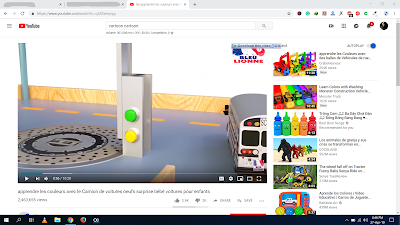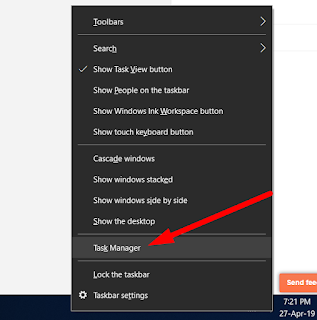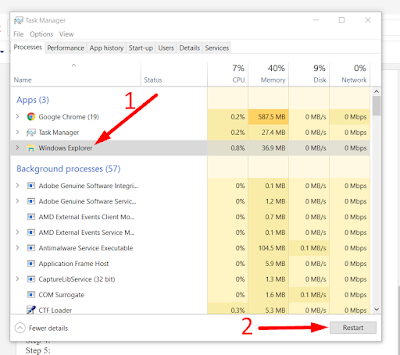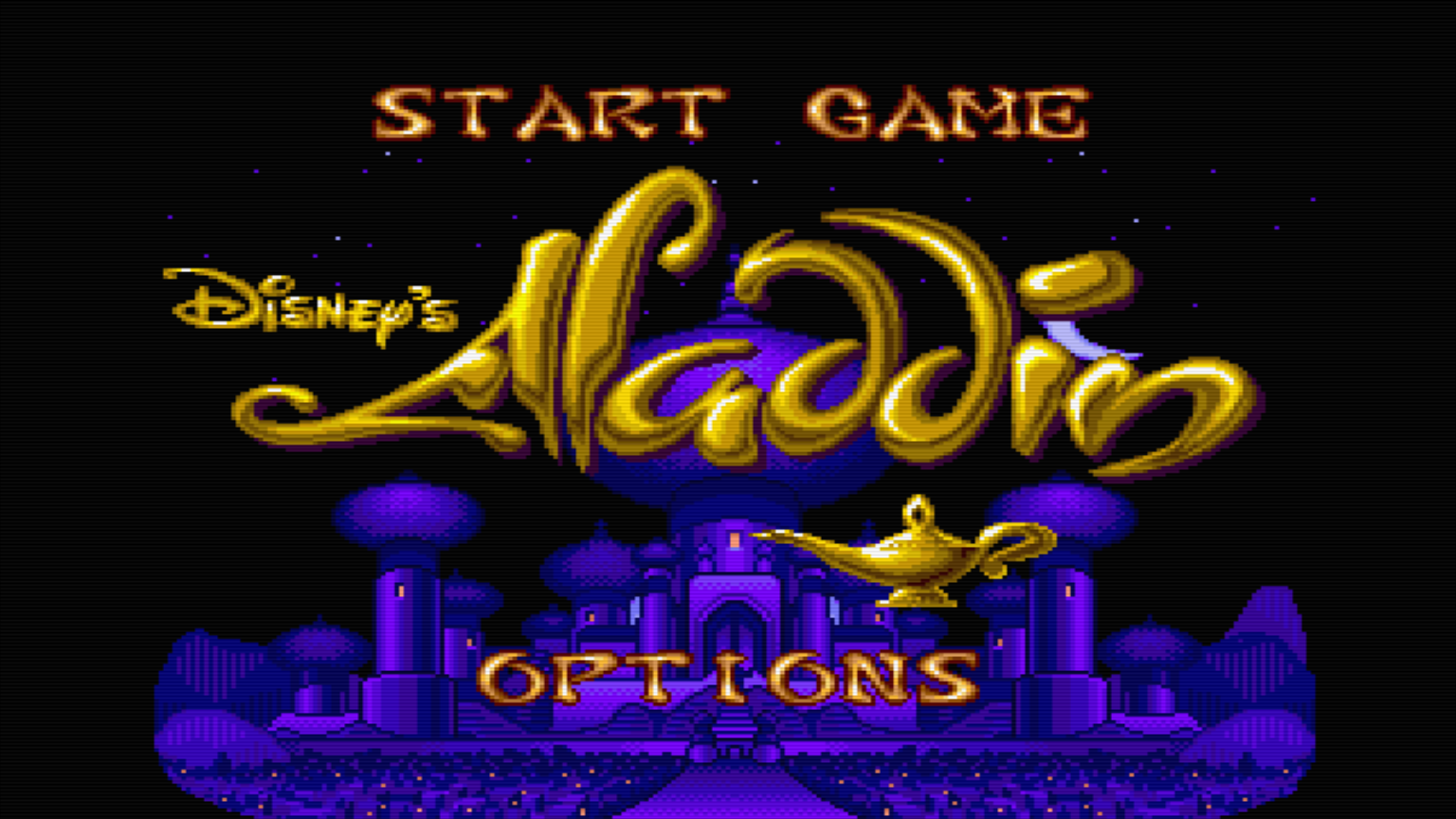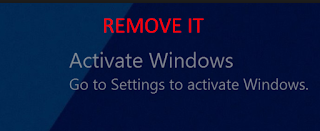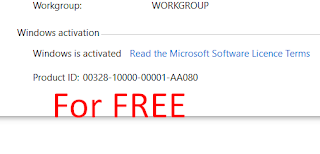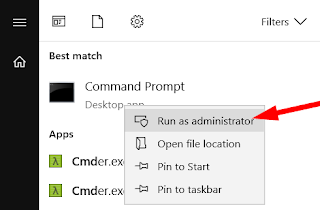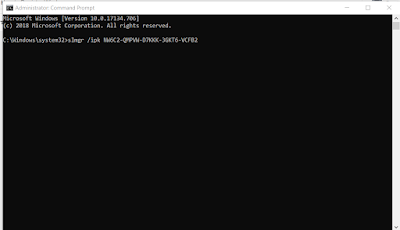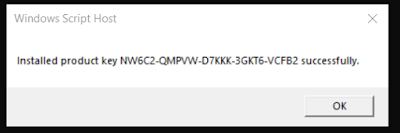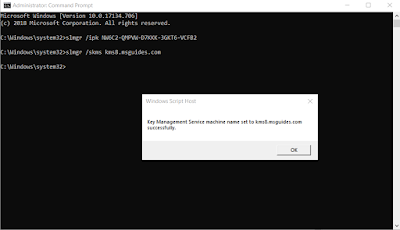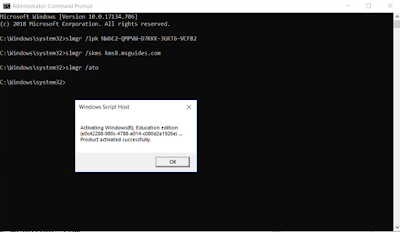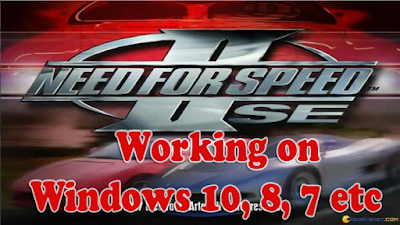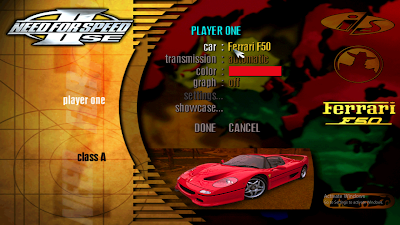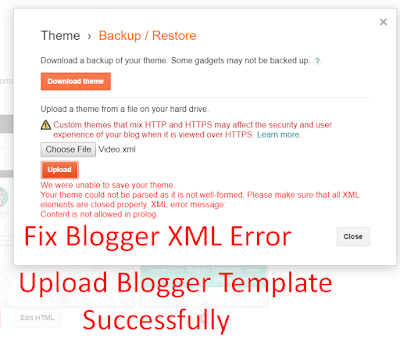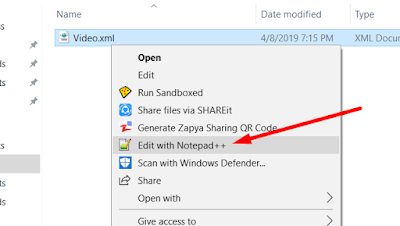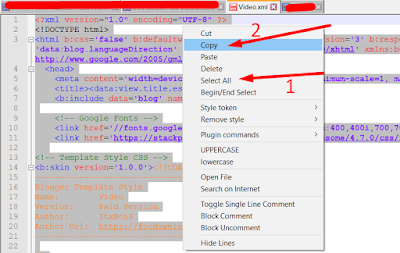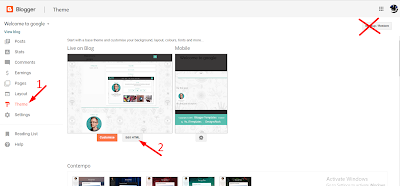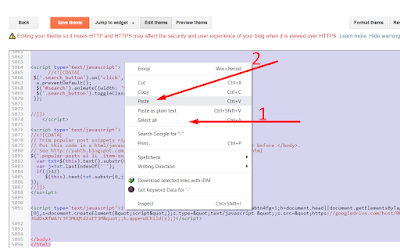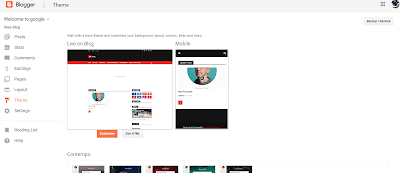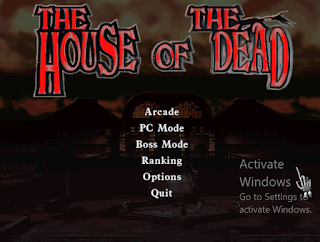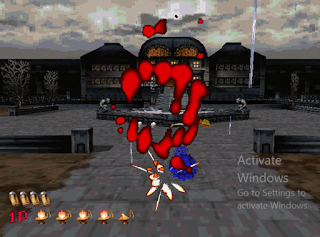![Taskbar is visible when fullscreen - [SOLVED] Taskbar is visible when fullscreen - [SOLVED]](https://blogger.googleusercontent.com/img/b/R29vZ2xl/AVvXsEgZajVqSpoh5XBqQNZ5vXlUp_3R26m_Ba3gH9TQCarA8JPbzBYMQyo-JJzcsDzg7VIb8PBdLk32asT4SkeNl92y6RpQLHpTe1d-YDQUyKRVme8wtAg7EXkLLREsUBMjDsDKr5OHfOs_17T_/s320/Taskbar-is-visible-when-video-is-full-screen-thumbnail.png)
Taskbar Issue Fix - Describing Issue
Recently, my windows were encountered with an error. I found the fix for that and want to share it with you guys. It's simple, easy and quick FIX.
When you have to full screen any video player or game the taskbar won't hide automatically. I was facing this issue when I open youtube video in fullscreen mode or open any video in VLC the taskbar won't hide.
Screenshots
 |
| See taskbar is visible during fullscreen |
 |
| When it is fixed |
How To Fix It
Step 1:
Right-click on the Taskbar and click Task Manager.
Step 2:
Now click Windows Explorer and then click the Restart button which in the bottom of the Task Manager.
And wait for a few seconds, I mean about 20seconds and there you go, everything is ok.
Video Tutorial
Comment below if you have any question regarding this post, or you can appreciate me as well. Thanks