Many software / programs such as cracks, patches, keygens having viruses, torjans, rats and malwares etc. But these cracks, patches, and keygens are very helpful too. We can register that any software that are very expensive, and we can't afford its expenses.
What to do?
What to do?
How we can use them to not get infected?
For this purpose you may need a software name SandBoxie. Sandboxie actually separte the programs you are running in sandboxie from your operation systems and also block any unwanted changes to your data, programs and other application by that programs. You can simply open your browser in sandboxie to be safe from malware, torjens etc while you are surfing internet online.
According to LifeHacker "Let's admit it: sometimes, even though we know it's wrong, we all open the occasional sketchy program or file. We're not judging, but if you're going to do it, at least use protection. Enter Sandboxie, which lets you run programs independent of the rest of your system. That way they can't infect, access, or otherwise interfere with your Windows installation. It's also great for testing apps you aren't sure of or running multiple instances of an app that won't let you, so it's fun for the whole family"
Follow these steps to get safe
STEP 1:
Download SandBoxie
Now install the sandboxie. After installation you are ready to open any infected file.
STEP 2:
Right click on the infected file, choose Run Sandboxed.
Now in case any software require to run as administrator you can check the box here Run As Administrator, otherwise press OK.
Now your software is running in SandBox. If the title is in hash (#) like # Title # and a yellow box out side of your software mean its running in sandbox
That's all you can use your infected software / program without getting infected. If you have any question or query you can comment below or you contact me.
Video Tutorial
That's all you can use your infected software / program without getting infected. If you have any question or query you can comment below or you contact me.



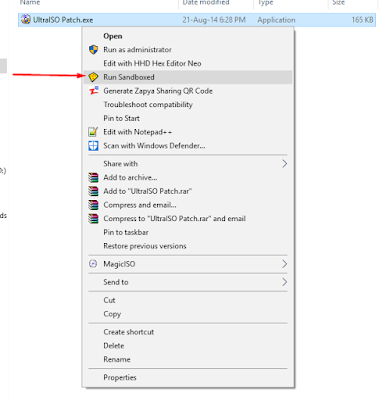

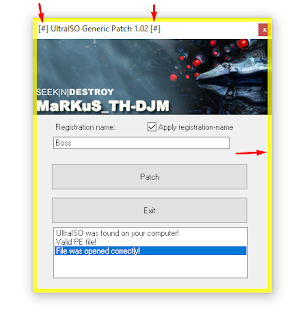
0 nhận xét:
Post a Comment