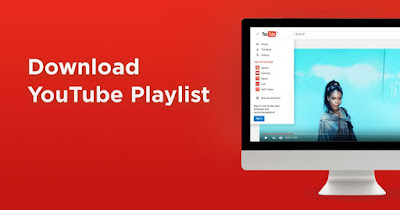
Follow these steps
Step 1:Copy the URL of your playlist, if you don't know how to copy it see the image below. Don't copy the link from address bar right click on the playlist name and copy the link address.
Step 2:
Paste the URL in Freemake video downloader.
Step 3:
Now choose the quality, folder and download it.
And that's all you did it, downloading will be starting in a few seconds and you will get the full playlist.
Video Tutorial
If you have any question, or appricaite my work comment below. I'm here to hear you.


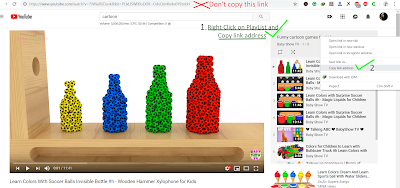

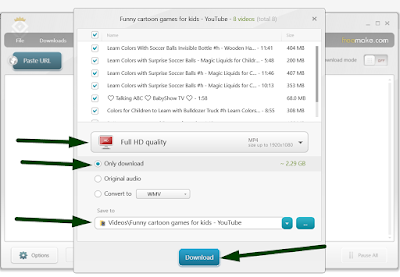
1 nhận xét:
nice post, i love your articles
Youtube Video,mp3m 4K, All Qualite Video Download
Post a Comment